Use this tool on the Preferences menu to set up and customize Comparison Sets of Office Groups for use in the Market Share tool.
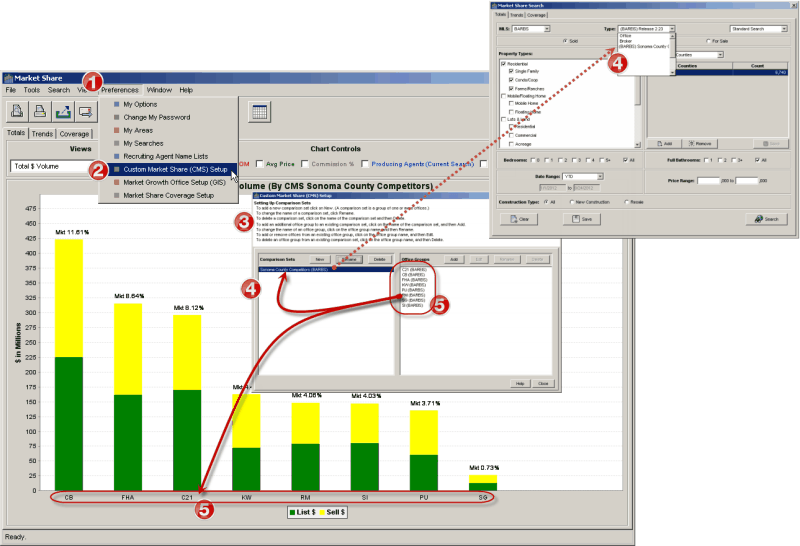
1.On the Preferences menu
2.Select Custom Market Share (CMS) Setup
3.Follow the instructions to create (or edit) Comparison Sets
4.The Comparison Sets you create will be listed in the Type dropdown menu on the Market Share Totals and Market Share Trends search screens
5.The Office Groups included in a Comparison Set will be shown in the search results on the charts and in the grids.