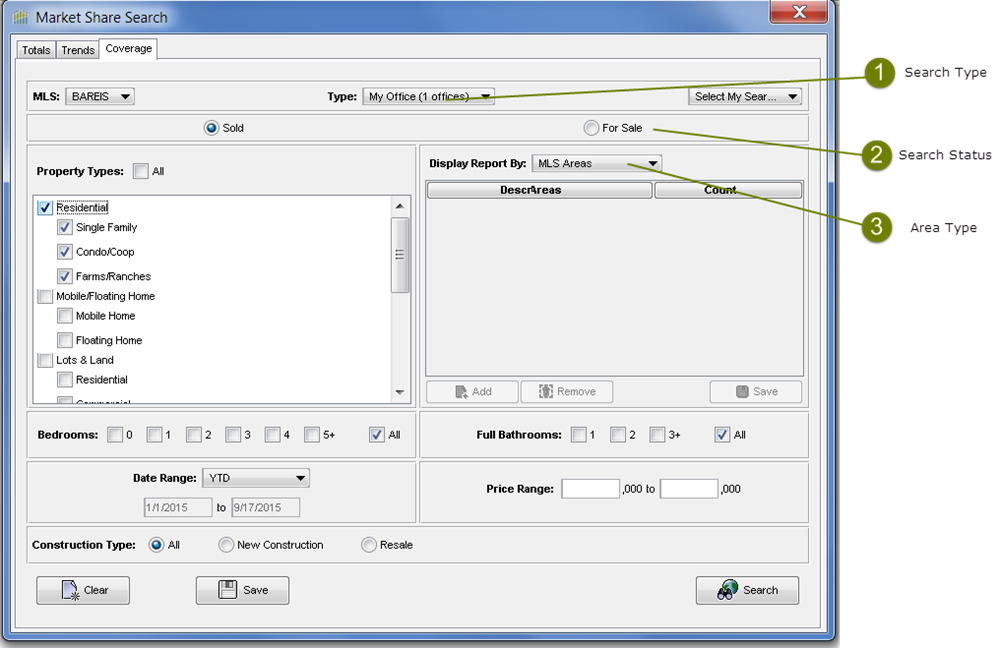You can use the Market Share Coverage Search dialog to define your search criteria.
Market Share Coverage Search Type
When an account is first setup, a default Coverage group is created and placed in the “Type” dropdown menu. This group includes the office(s) that were included in the initial setup document from the client. All searches are run against the data associated with that/those office(s). A user can create additional groups by selecting Market Share Coverage Setup from the Preferences dropdown menu. These user created groups can be used to look at another single office or a group of offices market coverage. For example, which counties or cities did they close business in during the last year.
Market Share Coverage Search Status
|
You can search by two transactions statuses across all offices in your enterprise: •Sold •For Sale |
Market Share Coverage Area Type
Market Share Coverage represents “Area Type” differently from the other Market Share tools. In Coverage, the “Area Type” selection functions as a geographical filter instead of a geographical restriction . For example, a user does not select a specific city, they select “City” as the type of area to process the query against. The results are displayed by the “cities” within the MLS.