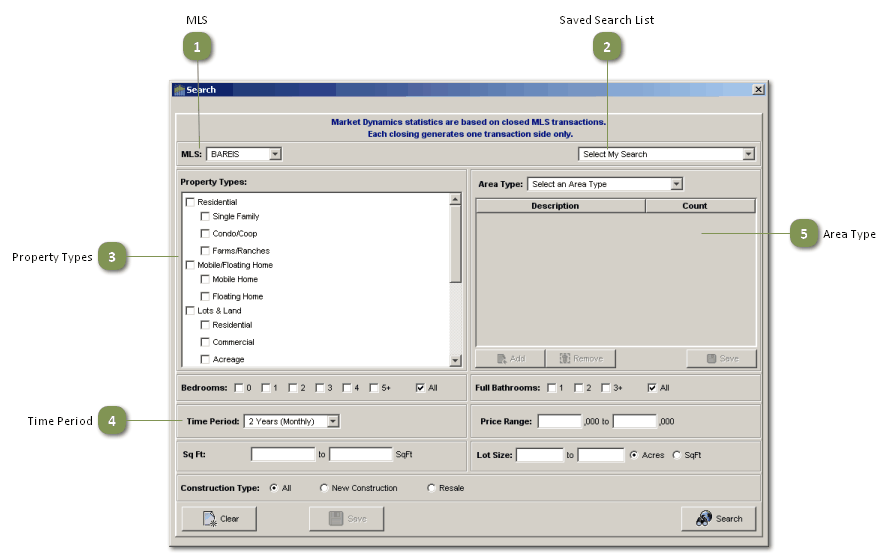MLS
![]()
You may retrieve market dynamics information for one MLSat a time. If you have access to more than one MLS, use the drop down list to make your selection.
Saved Search List
![]()
Save searches you run frequently. Select the criteria, then click the Save button at the bottom of the screen.
Property Types
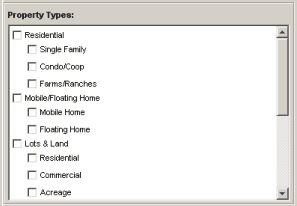
•Property Type is a required field; there is no pre-selected default.
•Select or de-select property types and sub-types by clicking in the checkboxes.
•Multiple selections may be made.
•If all the sub-types within a category are desired, click on the main property type checkbox.
•The property types and sub-types displayed will depend on the MLS.
Time Period

•Data for Market Dynamics charts is presented in terms of activity during certain time periods.
•For 1- and 2-year searches, the information is looked at on a month-by-month basis
•3-year searches displays activity by calendar quarters (January-March, April-June, etc.)
•6-month searches return results for calendar weeks (Sunday-Saturday) going back 6 months.
Area Type
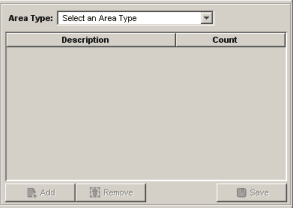
Retrieve market dynamics information for one or more cities, counties, etc., or for the entire MLS. Use the drop down list to make your selection.
•You must choose an area type from the list. The selections available will depend on your MLS.
•The Areas Selection screen will appear if you select any Area Type other than All MLS or a saved search.
Select Areas
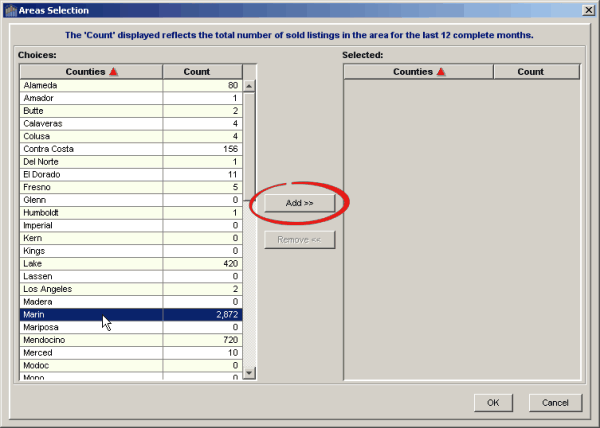
•Click on a choice to select it, then click on Add>>. Or double-click on a choice to move it to the Selected pane. You may make as many selections from the list as you wish.
•When you're finished, click on to return to the Custom Search screen. Your selections will appear in the Area Type pane on the main search screen.