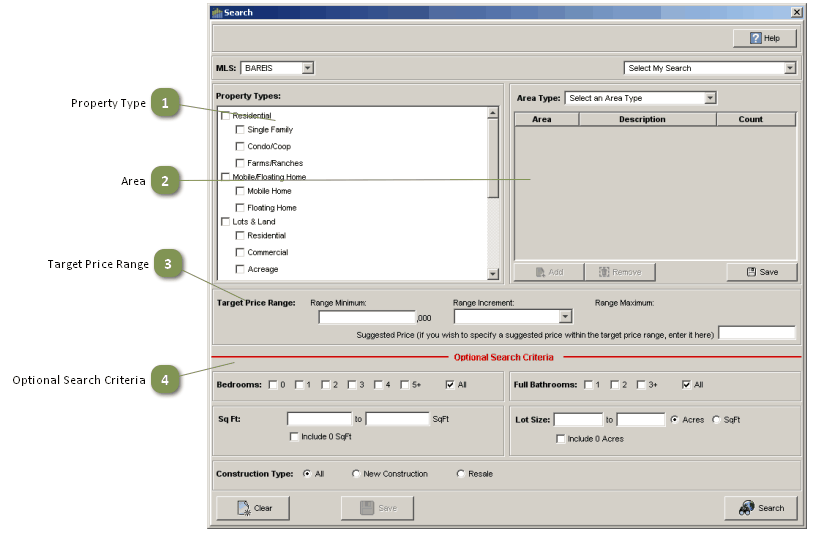Note: Pricing Analysis provides the contextual framework necessary to facilitate meaningful property comparisons; i.e. the key attributes of your client's property can be compared to the market as a whole and to any individual properties found within the Target Price Range. Unnecessarily narrow searches restrict this capability.
Property Type
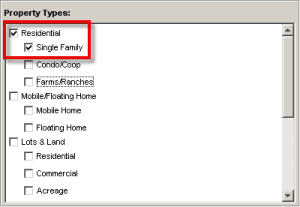
Select the Property Type (and Subtype, if applicable in your MLS) that matches the subject property.
Tip: Selecting more than one Type and/or Subtype is not recommended because this blended type of property does not physically exist.
Area
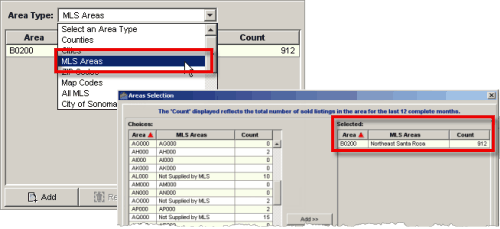
Select the Area Type (for example, Cities, Zip Codes, etc.) and the specific selection within that type in which the subject property is located.
Tip: Be sure the selected area has enough sold records to provide the contextual framework you need for comparing the subject property to the market. The number in the column to the right of the area name is the number of all sold records of all property types over the previous 12 full months. If necessary, make additional selections from the list (for example, select additional zip codes), or select a larger area type (for example, select Cities instead of Zip Codes).
Target Price Range
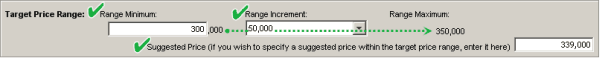
This is the price range in which, in your professional opinion, a probable sale is most likely to occur relative to current market conditions.
Range Minimum
Enter the beginning value of the Target Price Range (Range Minimum).
Range Increment
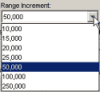
Select the increment from the picklist.
Range Maximum
The Range Maximum will be calculated automatically from the Range Minimum and Range Increment.
Suggested Price
If you wish, you may enter a Suggested Price for your subject property, but its not required. You'll be able to enter or change this value on Tab 2 of the search results.
Tip: You may wish to revise the Range Minimum and/or Range Increment after viewing the search results. Just click the Search Icon at the top of the screen to reopen the search window.
Optional Search Criteria
![]()
Optional search criteria will narrow search results and should be used with caution. The true power of Pricing Analysis is its ability to provide the contextual framework necessary to facilitate meaningful property comparisons; i.e. the subject property's key attributes can be compared to the market as a whole and to any individual properties found within the Target Price Range. Unnecessarily narrow searches restrict this capability.