ContentVideos |
•Finding the agents who have moved between your office (or offices, if your BrokerMetrics® setup includes more than one office) and another office in the same MLS during the last 365 days
•Finding the agents who have moved between any office or group of offices and another office in the same MLS during the last 365 days
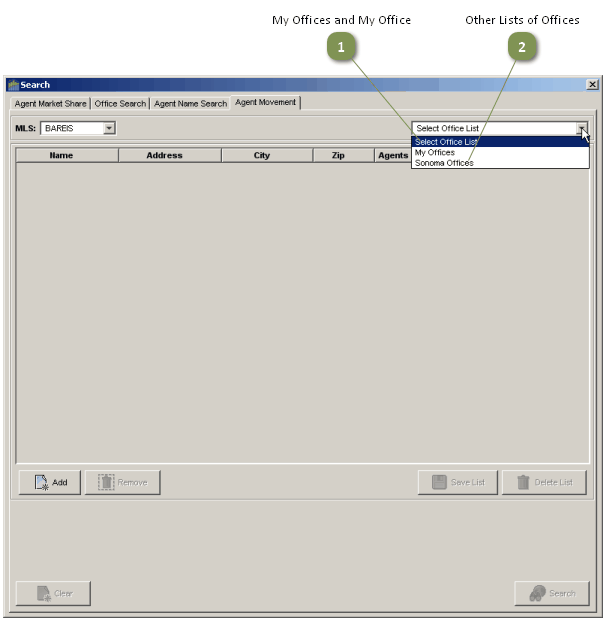
My Offices and My Office
![]()
•Your office or offices will be in a saved list called My Office or My Offices.
•This list may not be modified, but you can create another list that includes your office(s) that may be edited.
Other Lists of Offices

•Click on a saved office list name to search for agents who have moved between the offices included in the list and other offices in the MLS during the last 365 days.
• If you do not have any saved office lists, click on the Add button 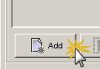 to select the offices you're interested in.
to select the offices you're interested in.
•Save the selected offices in a list, then click the Search button.
• Office lists created and saved on the Office Search and the Agent Movement Search tabs will be available for both types of searches.