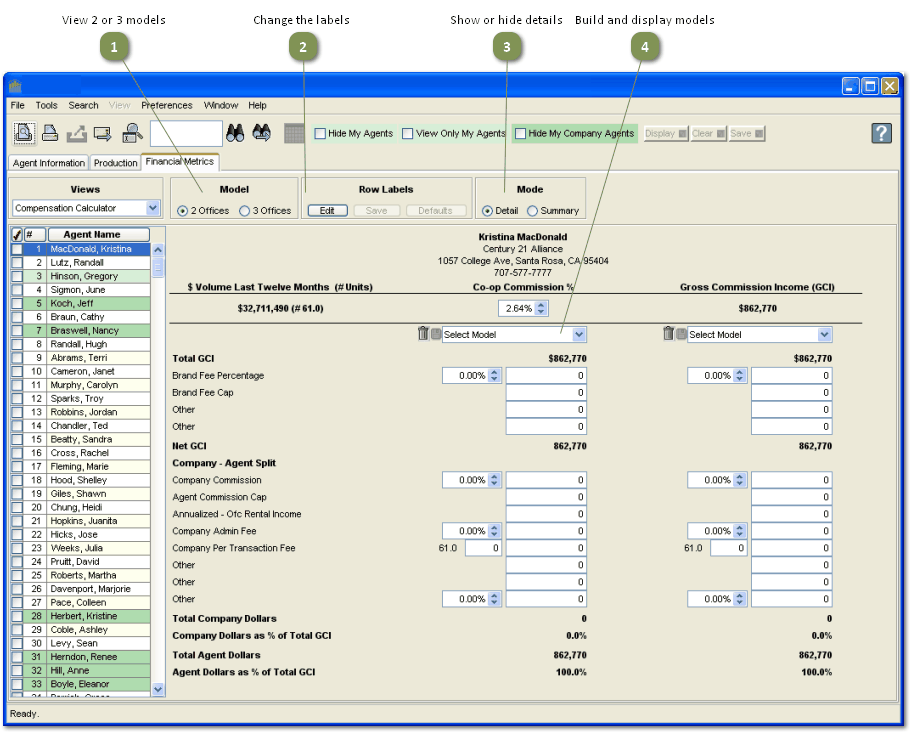ContentVideos |
The Compensation Calculator allows you to forecast an agent's revenue-generating potential, and how this GCI might flow through competitive business models. Your knowledge of how your competitors operate, a little investigative research, and discussions with your own agents are all that are necessary.
View 2 or 3 models
![]()
Change the labels
![]()
•The labels at the left side can be customized to fit your needs and to use terminology that is in use in your area.
•You can save a different set of labels for the Summary and the Detail modes, and for the 2-office and 3-office model views.
•Edit turns the labels into editable text fields.
•Save saves your changes.
•Defaults restores the original labels provided by the BrokerMetrics
•program (click Edit, then Defaults, then Save)
Show or hide details
![]()
•Detail shows all of the rows and values
•Summary shows only the rows that contain subtotals and totals
Build and display models
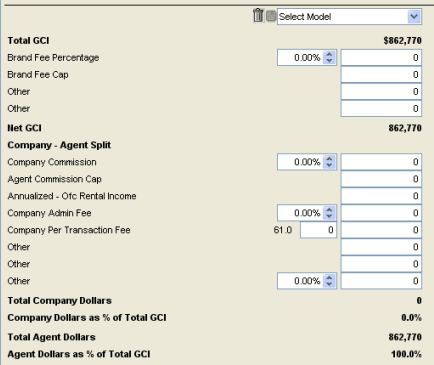
•Click on the Select Model dropdown arrow
•Select New Model...
•Enter a name and click the Save button
•Enter the values that are appropriate
•Click the Save symbol (immediately to the left of the dropdown menu, to the right of the trash can symbol)
•To delete a model: Select it in the list, then click on the trash can symbol.