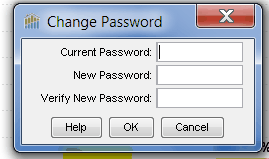Change My Password
![]()
To change the password associated with your account:
1.Enter your current password.
2.Enter your new password.
3.Verify your new password.
4.Click OK.
Note: Your new password will be effective on your next login.
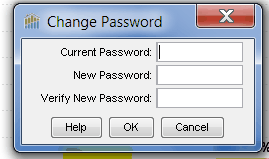
|
<< <%SKIN-STRTRANS-SYNTOC%> >> Navigation: About BrokerMetrics / AgentMetrics > Getting Started > Menu Bar > Preferences > Change My Password |
![]()
To change the password associated with your account:
1.Enter your current password.
2.Enter your new password.
3.Verify your new password.
4.Click OK.
Note: Your new password will be effective on your next login.