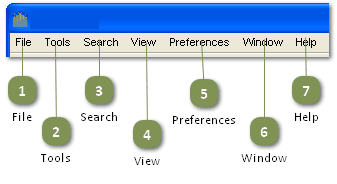File
![]()
Access these functions: Print Preview, Print, Mail as PDF, Save as PDF, Export, Close
Tools
![]()
Tools that are included in your BrokerMetrics® or AgentMetrics® subscription are available here. Select the tool you want to use from this menu.
Search
![]()
Display the search screen so that you can change the criteria and conduct a new search.
View
![]()
Change between the chart view and the grid (tabular) view of the data.
Preferences
![]()
Change your password; upload a logo; change your email address; work with saved searches, saved areas and agent lists; create custom market share groups here. See the Preferences section for more information.
Window
![]()
Change between tools that are already open.
Help
![]()
Open a user guide in your default browser window.