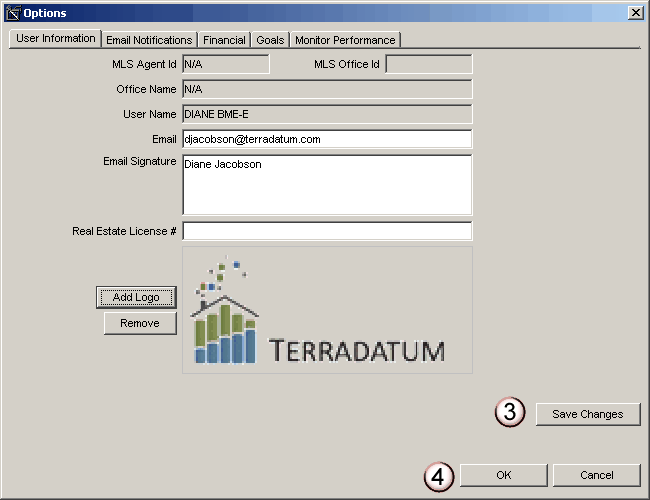Add a Logo
1. Click the Add Logo button to open your operating system's file locator (in Windows it's called Windows Explorer)
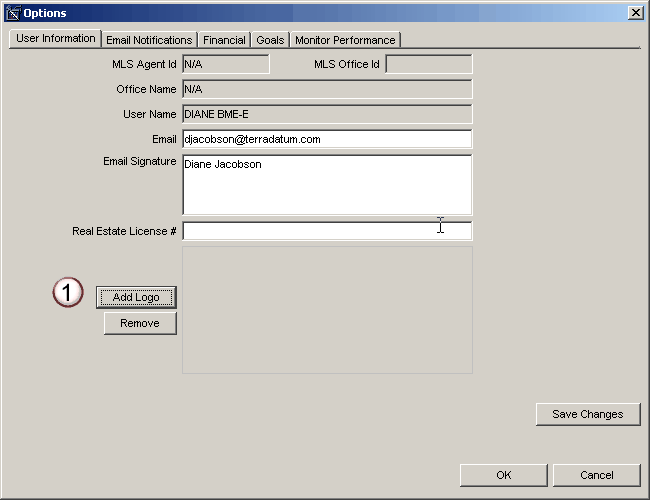
2. Find the logo file (file type .jpeg, .gif or .jpg) in the list, click on it and then click the Open button.
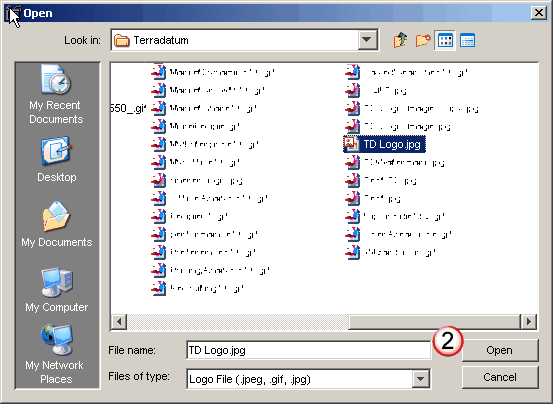
3. Click the Save Changes button
4. Click the OK button to close the window