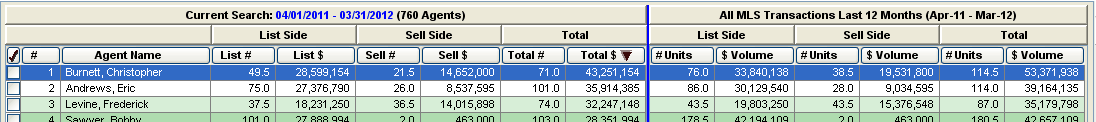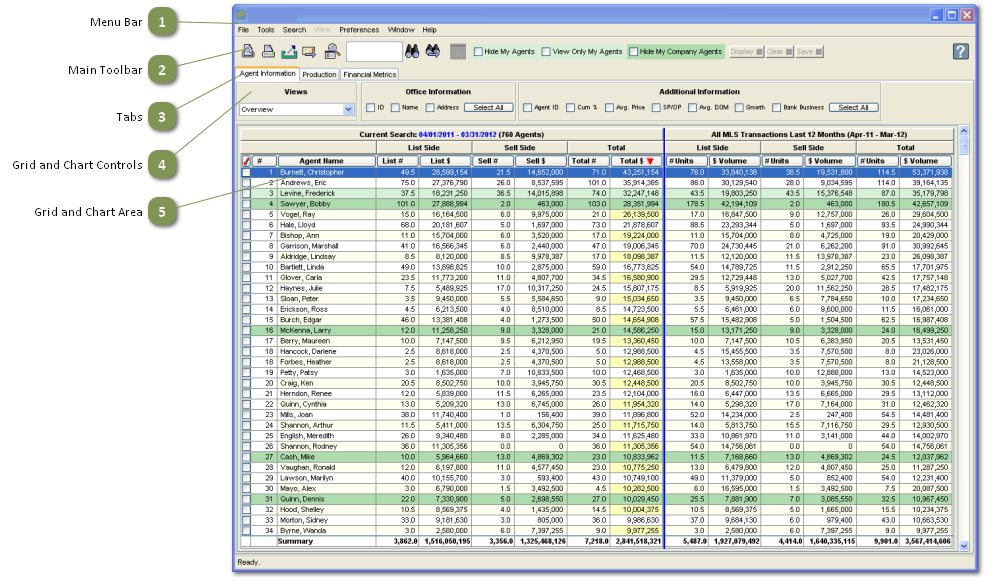The main chart and grid screens display detailed information for each agent included in the search results.
Menu Bar
The Menu Bar provides access to common functions, BrokerMetrics® tools, and user preferences. Refer to the Menu Bar section for detailed descriptions of the menus.
![]()
Main Toolbar
The main toolbar provides quick access to key functions. Refer to the Main Toolbar section for detailed descriptions of the buttons on the toolbar.
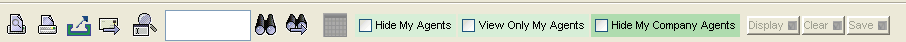
Tabs
One or more views are grouped on each tab; click on the View dropdown list for a complete selection. See the Tabs section for a detailed explanation.
![]()
Grid and Chart Controls
Use these controls to select a different view, and to add the information you need for the task at hand. The control selections available are specific to each view; see the section relating to each view for a detailed explanation of each control.
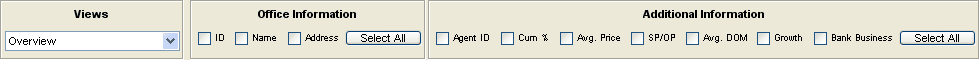
Grid and Chart Area
This area displays the chart and/or grid for the selected view.