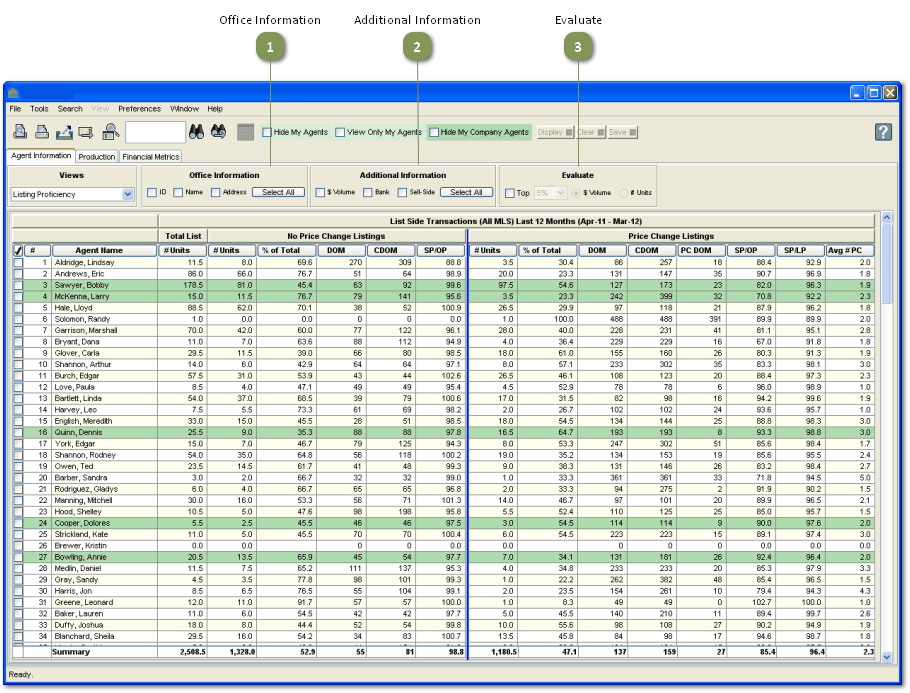ContentVideos |
This view helps you understand how efficiently agents bring listings to market from a list-price perspective, and how well agents manage their book of business.
Agents' sales are grouped into two categories:
No Price Change Listings
•Shows the number of list-side sold transactions that required no price changes.
•The original list price effectively conveyed the property's value to educated buyers.
Price Change Listings
•Shows the number of list-side sold transactions that required one or more price changes.
•The original list price was deemed too high (in most cases) by educated buyers, so one or more price changes were needed to finally draw an offer.
•This area also includes a column to show the number of days it took to draw an offer following the last price change (PC DOM).
Office Information
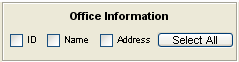
Add the Office ID, Office Name and Office Address associated with the agent to the grid.
Additional Information
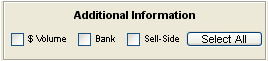
•Add context information to the grid by selected these checkboxes.
•$ Volume: Displays the corresponding $ volume for each of the # Units values.
•Bank: Shows the number of distressed listings that required no price changes and the number of distressed listings that required one or more price changes.
•Sell-Side: Displays the total number of sell-side transactions for the agent.
Evaluate
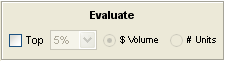
•Determine which of the agents who met your specific search criteria are in the top tiers of all of the agents in the entire MLS.
• The ranking is based on the Total $ Volume or Total # Units sold (list-side + sell-side transactions, all property types, all areas) over the last 12 complete months.
• Agents that are in the selected tier are bolded and italicized.
Here's an example:
You're looking for agents with particular expertise in selling high-end single-family residences in certain prestigious areas. Your search criteria are fairly specific, and there are only 75 agents who meet the criteria. They could be good prospects, but you also want to know how they stack up against all of the other agents in the MLS when you take into consideration all of their sales (not just the high-end transactions in a specific location).
You check the Top checkbox, and see that just 7 of the agents in the top 5% of all agents in the entire MLS based on Total $ Volume of sales (the green checkmarks are just for emphasis in this illustration -- you won't see them in the actual application):
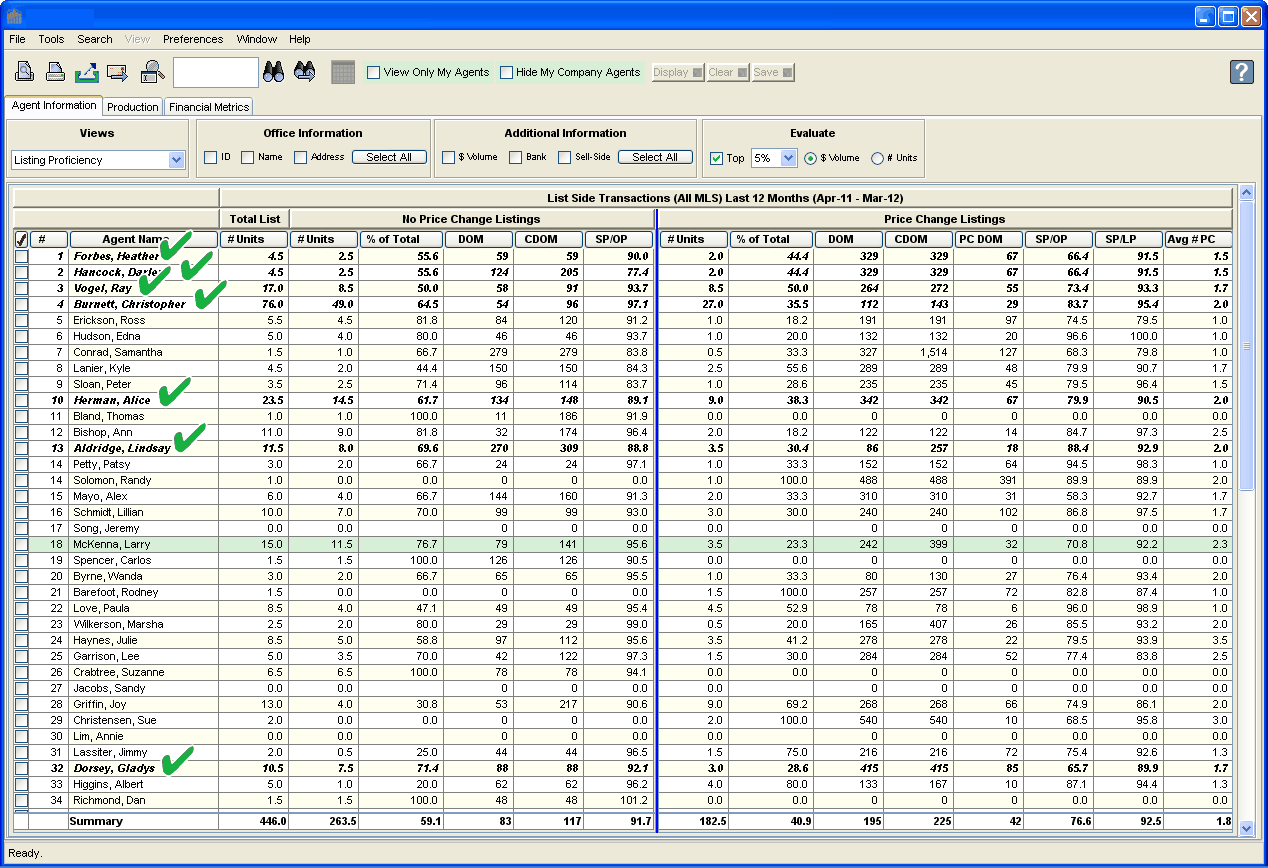
Proficiency Metrics Evaluate
and just one is in the top 5% when the ranking is based on the total # of units sold in the past 12 months:
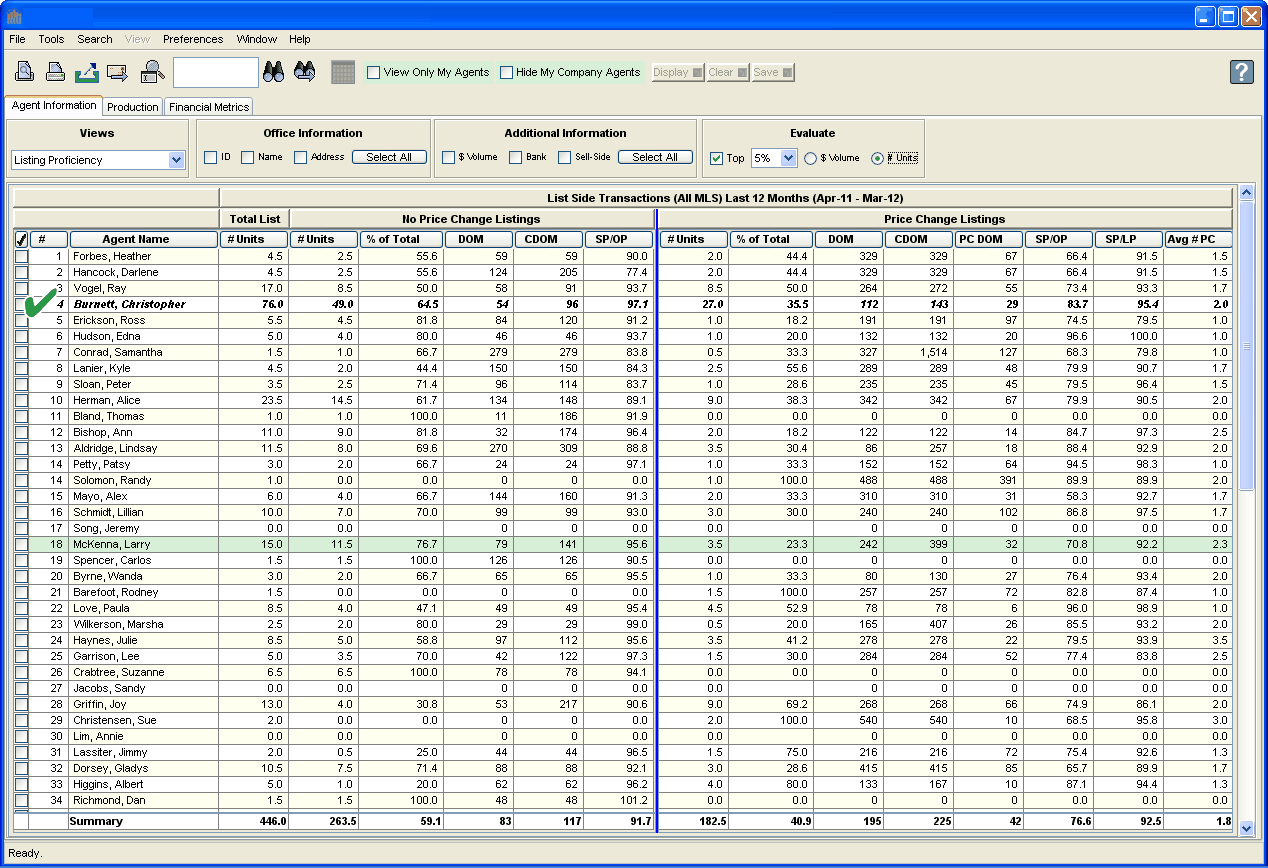
Proficiency Metrics Evaluate 2